DINO RUN HALP!So you contributed and want to play DX, but it's just not working out. Well...
You should have received a confirmation email from us immediately after contributing. If you did not, you might have entered your email incorrectly or there was a server error. Contact Us and we'll sort it out. Click on the very first link in the confirmation email, the one that has "- Dino Run SE" or "- Dino Run DX" to the right of it. Humble Bundle is helping us deliver and manage all the rewards. The link will take you to a page where you confirm your email address with Humble. They will then send you a new message right after you confirm your email. The email message from Humble should read "Your Dino Run DX order is ready". Inside that email will be a link. Click on it! You will then be brought to a page that contains your downloads for Dino Run DX, and other rewards if you qualified for them. There are 3 ways to access future updates to the game: 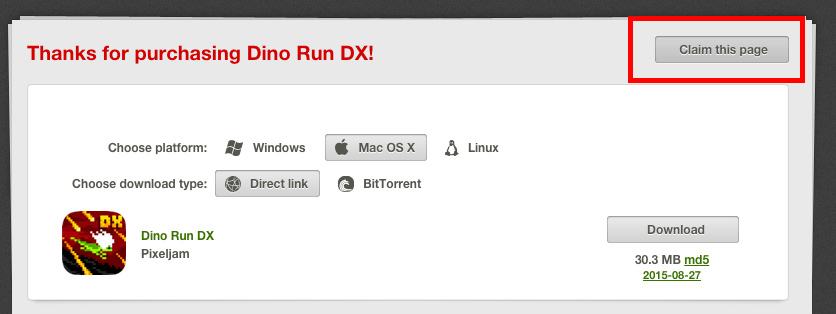
This will add the game to your humble library. You will probably have to sign up for a Humble account to do this. Send us email if you still need help! |